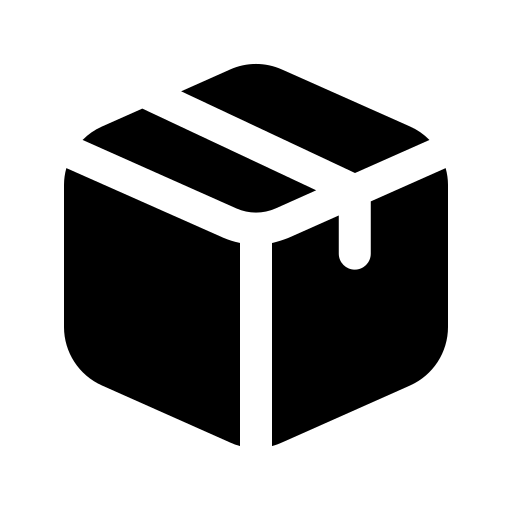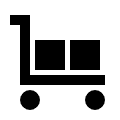Engraving meaningful coordinates on any of our personalized gifts for your loved ones you'll need to get the coordinates. Follow these simple 4 steps to get your coordinates displayed in degrees, minutes and seconds - a format that looks great for engraving.
1. To find your latitude and longitude of a meaningful location from google maps on mobile, zoom in and drop a pin by holding your finger on the exact spot you'd like to mark.

2. Click on the pin you dropped which will open a new screen, and click on the blue pin with the coordinates which will copy the location to your clipboard.

On a computer, just left click at the precise point you need the coordinates for which will bring up a popup. Click on the very first selection of the coordinates displayed which will copy them to your clipboard.

3. Paste your coordinates into the position boxes on sites like
https://coordinates-converter.com/

or
https://www.earthpoint.us/convert.aspx

4. Save your location in Degrees, Minutes and Seconds for us to engrave your meaningful coordinates.